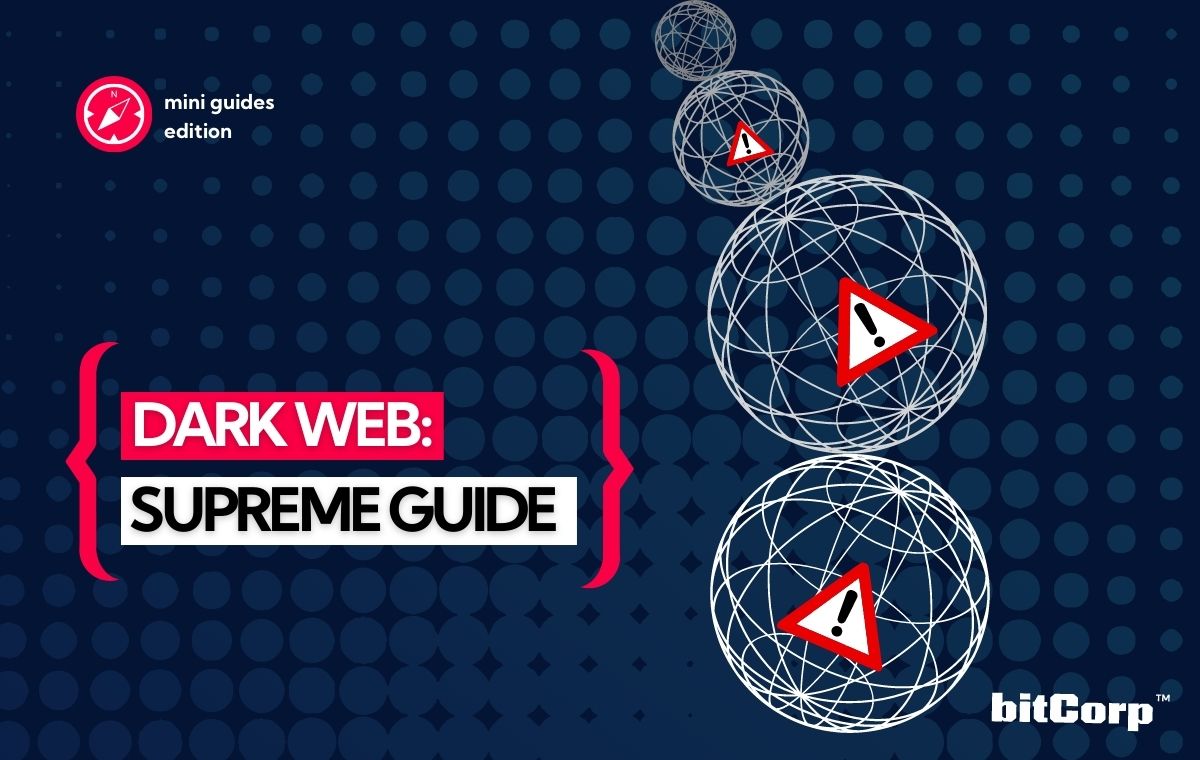
Dark web 101
The Dark Web is a terminology used to refer to the sections of the Internet that are not searchable by traditional means. It can be reached using Tor, an anonymous browser that encrypts your data and routes them through thousands of relays before sending it to the open Web.
The most common uses are:
- File sharing (also illegal contents)
- Drug dealing and other illegal products in anonymous ways
- Hiding from law enforcement
What about the Dark Web scams?
The Dark Web is a risky place, but it is not completely negative. If you know what to look for, it can be an incredible resource for finding information on everything from healthcare issues to providing legal advice. However, there are also many scams and malicious users who will try to trick you into giving them personal information or money.
Some of the most common scams are:
- Fake Facebook account
- Phishing’s email
How to survive into this obscure net
There are several ways to protect yourself from Dark Web scams. First, research the seller before making a transaction. Check out at his reviews on sites like eBay and Amazon or Google him to see if he has any complaints against his reputation.
If you are buying something expensive like a car or house, it is best to meet in person so that there is no misunderstanding about what exactly you are buying and who owns it.
Secondly, use secure payment methods any time you can and never share personal information with anyone online unless you know them well enough!
It is also important not only that your credit card information is encrypted, but also that whoever handles your payments has good security practices (for example: not storing sensitive data unencrypted).
Finally, if possible, use an anonymous browser such as Tor along with virtual private networks (VPNs) that will help safeguard both privacy and anonymity when using public Wi-Fi networks
You’ve been scammed, but don’t panic!
If you have been scammed, there are steps you can take to protect yourself. First, report it to the appropriate authorities. If someone has stolen your identity or committed some other crime against you, contact local law enforcement and file a police report.
Next step: contact your bank or credit card company immediately so they can block all accounts that have been compromised by scammers (closely monitor them). You should also monitor your credit report for suspicious activity-it's free!
Tips for staying safe on the Dark Web
Beware of offers that seem too good to be true.
Don't trust unverified sellers.
Don't click on links or download attachments in suspicious e-mails.
How to act if you suspect you are being targeted by a con man?
If you suspect you are being targeted by a con man, here are some steps you can take to protect yourself. First, watch out for unwanted messages and do not click on links or download attachments in odd e-mails. If someone claims to be from the police or another law enforcement agency and asks for money or personal information, don't give it to them!
If you receive an e-mail from someone claiming to be from your bank requesting verification of your identity (e.g., PIN number), hang up immediately and call your bank directly using its official phone number listed on its Web site or in an annual report available online (if any).
Survival kit Dark Web edition:
- Secure messaging apps
- Antivirus program
- Virtual private networks (VPNs)
How to report scams on the Dark Web
Whether you have been a victim of a Dark Web scam, there are several ways to report it.
Contact the relevant law enforcement. This could be the local police department or the appropriate territorial office, depending on where you live, and the type of crime committed. You can find the contact information of these organizations online.
Contact your bank or credit card company immediately if money has been subtracted from your bank accounts as part of a Dark Web scam; they may be able to help prevent further damage by freezing such accounts until they can investigate further.
In conclusion
The Dark Web is an unsafe place, but with the right precautions and a little wisdom you can stay safe.
The first step is to make sure your computer and router are protected. Make sure they have upgraded antivirus software installed and scan regularly for viruses and malware. Also make sure your router has a complex password: if someone accesses your Wi-Fi network through their device, they could use it as an entry point into your home network or even take control of all the devices connected on it (such as computers).
Finally, if something suspicious happens online (or offline), report it and, if the problem affects your business network, contact us! If someone tries to extort money from you using ransomware or phishing emails; if someone requests personal information under false claims; if someone sends threatening messages via social media platforms such as Facebook Messenger: report these incidents immediately so that law enforcement can thoroughly investigate before any damage is done!
bitCorp Team
